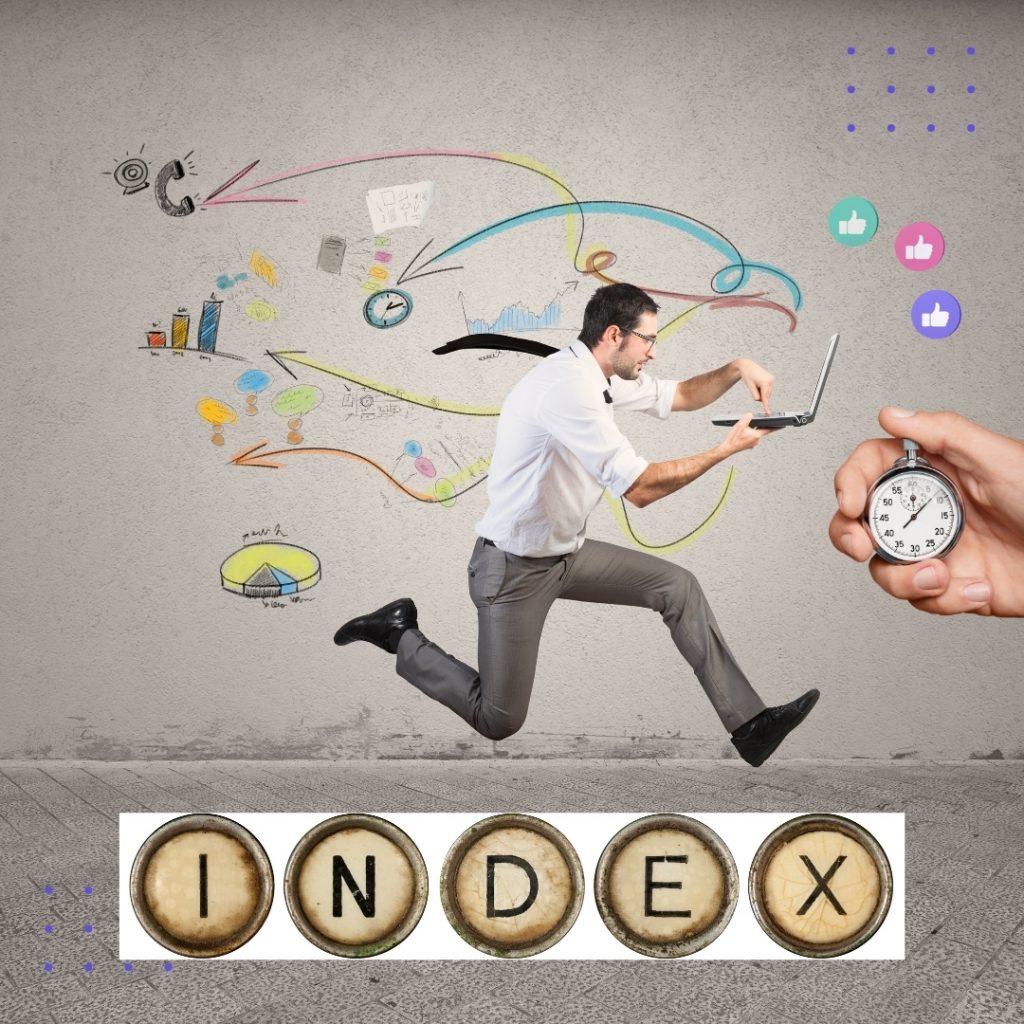Table of Contents
If you’re looking for ways to increase your blog traffic, you should definitely be guest posting. Guest posting can help you reach a new audience and grow your blog’s readership. But, if you’re not indexing your guest posts links, you’re missing out on a lot of potential traffic. In this post, I’ll show you how to index your guest posts links quickly and easily. So, whether you’re a new blogger or an experienced one, follow these tips and watch your traffic grow!
What is link indexing and why is it important for SEO? Do you need index your guest posts?
Link indexing is the process of adding web pages to a search engine’s database, which allows them to appear in results when someone searches for related keywords. The more indexed links you have on your site, the better chance there is that people will find it organically through search engines like Google or Bing. This means they’re more likely to visit your website, which increases traffic and sales!
Link indexing is important for SEO because the more links you have indexed in Google’s database, the more likely they are to rank higher on search engine results pages (SERPs) when someone searches them. So, you want people to find your content who are potential readers and customers. Then it would help if you had links pointing back from other websites available in Google.
How do I know if my link is being indexed?

You can use several methods for link indexing to know wether is idexed by Google. You can use URL URL Inspection Tool in Search Console (part of their Webmaster Tools suite), using an online link checker like Bing Webmaster Tools’ “Link Explorer,” and checking manually by typing in your domain name or specific page URL into Google’s search box.
If you have a website, it can be useful to add the site: operator before your domain name (site:yourdomainname). This will show up all pages on your site that it is indexed. This helps you find out if specific ones have been added or not.
If there are no results returned after typing this command into their search box. Then they’ve not yet crawled any of the content from your website and will need some time before it appears in SERPs.
The different ways to index your links
There are two main ways in which you can index your links: manually or automatically. The manual process involves submitting them to Google via their webmaster tools portal. You can do the automatic method by using a plugin like Yoast SEO for WordPress websites. (this will take care of all technical aspects). You should also submit any new domain names on your site so that they appear in SERPs as soon as possible.
One can use the Fetch and Submit tool to request Google index your links. You can submit a sitemap containing all of them using their Webmaster Tools portal. You should periodically do this. If there are any changes made to your website such as adding new pages or updating existing ones.
One can use a plugin for an automatic method for WordPress websites like Yoast SEO. You should also submit any new domain names on your site so that they appear in SERPs as soon as possible.
How to index your links using Google Webmaster Tools

If you want to index your links manually using Google Webmaster Tools, then follow these simple steps:
First, create a free account if you don’t have one already. Once you’re logged in, click on “Add a Property” and enter the website’s URL. Then, under the “Crawl” menu tab, select “Fetch as Google.” This will allow you to submit a URL for crawling and indexing.
You can also use the “Submit Sitemap” function on this page if you have an XML sitemap of all your website’s pages that you want to index. Be sure to check the box next to “Crawl only this domain” when submitting your sitemap. So that Google’s bot crawls only URLs within the site. And not any other domains pointing back to your website.
How to index your links using Screaming Frog SEO Spider
If you want to index your links automatically using Screaming Frog SEO Spider, then follow these simple steps:
First, download and install the software. Once it’s installed, open it and click on “Configuration.”
Under the “Index” tab, check the box next to “Spider all internal links.”
It will crawl all pages on your website and index them automatically.
You can also export your indexed links as a CSV file for further analysis or to submit to Google Webmaster Tools. To do this, go to “Export” and select “CSV.”
This will save all the data into a spreadsheet that you can open in Microsoft Excel or another software program.
How to index your links using Ahrefs Site Explorer

If you want to index your links automatically using Ahrefs Site Explorer, then follow these simple steps:
First, download and install the software. Once it’s installed. Open it and click on “Configuration.” Under the “Index” tab, check the box next to “Spider all internal links.”
This will crawl all pages on your website and index them automatically.
You can also export your indexed links as a CSV file for further analysis or to submit to Google Webmaster Tools.
To do this, go to “Export” and select “CSV.” This will save all the data into a spreadsheet that you can open in Microsoft Excel or another software program.
Which method is best for you | How To Index your Guest Posts Links
So, which method is best for you? If you’re not sure, then start with the automatic process using a plugin like Yoast SEO. This will take care of all the technical aspects and make it easy for you to index your links.
Once you’ve set it up, submit your website’s sitemap to Google Webmaster Tools using the “Submit Sitemap” function. To ensure that all your pages are indexed quickly and accurately, do this.
If you want to index your links manually, then use Google Webmaster Tools’ “Fetch as Google” tool to submit a URL for crawling and indexing. You can also use the “Submit Sitemap” function on this page. If you have an XML sitemap of all your website’s pages that you want to index. Be sure to check the box next to “Crawl only this domain”. When submitting your sitemap so that only URLs within the site are crawled by Google’s bot and not any other domains pointing back to your website.
What Is Social Media Indexing? Index Your Guest Posts
It is a New Area of Search Engine
Social media indexing is a relatively new area of search engine optimization. It relates to how well your brand is represented on social media platforms. While Google, Bing, and other search engines do not “index” social media in the traditional sense. They are using signals from these sites to determine what type of content ranks highly in organic search results.
What it Refers to
Indexing refers to the process of including a web page in a search engine’s directory. Search engines have “web crawlers” that scour the Internet and add pages to their respective directories. The small bits of code that make up each page are read. And the content is analyzed so it can be categorized and ranked.
In the past, Google and other search engines only indexed traditional web pages — websites with static HTML code. This meant that sites such as Facebook and Twitter were largely excluded from these indexes, even though a lot of content was being shared on them.
As social media has grown, search engines have started to crawl popular social media site for content. They then incorporate that data into their ranking algorithms to better understand what type of content people are sharing on social media platforms.
When Google finds new pages, it adds them to the index. When Google removes pages from its index, they are sometimes referred to as being de-indexed.
Why guest posting can help you increase traffic to your website or blog
Your site gets noticed by a new, larger audience. This will help you get more subscribers and sales.
The post gives you an opportunity to display your expertise and build trust with the readers on that site. If you have a resource box, it’ll help you build links back to your site, which increases your search engine rankings.
If the owner of the blog has a list, then their subscribers may visit your site if they like your article.
You can also write for sites like eHow, InfoBarrel and EzineArticles. That’ll bring you lots of traffic from search engines and social media sites (if you use a resource box).
The benefits of having backlinks from high-quality websites
High-quality backlinks are critical to your search engine rankings and overall website success. But before you start building links, it’s important to know what makes a link high quality.
A high-quality backlink is a link that comes from an authoritative source, such as a well-known newspaper or educational institution. These links to your site show search engines that people trust your content. Which can improve your ranking in the search results.
Additionally, high-quality backlinks send traffic directly to your site. When another website links to yours, people who visit the other site are more likely to check out yours as well.
Benefits
1. Having backlinks from high-quality websites is very important for Google to determine your website’s authority on the subject.
2. It will also help you gain the trust of your audience.
3. This can increase your website traffic as a result since more people will have access to your content.
4. The higher the quality of your backlink, the more it’ll help you in terms of SEO and ranking on Google.
5. A good backlink profile will give you an edge over competitors who don’t have the same type of authority on their site as yours does!
6. A few tips for finding guest post opportunities that will be beneficial for both parties
Guest Post
A guest post on another blog or website can be an excellent way to get exposure for your own site and can result in a mutually beneficial relationship. Guest posting is also a great way to get backlinks to your site, and the benefits of backlinks are well-known — they can help you rank better in search engines, which will result in even more traffic.
Conclusion
In Conclusion, it is important to understand how to index your guest posts links and it is an essential part of getting more traffic to your blog. By using one of the methods I’ve outlined in this post, you can make sure that they’re added quickly and easily so that you can start seeing results sooner rather than later. So, what are you waiting for? Get started today.